

Rapport Pro's electronic mail gives you a powerful way to communicate your ideas. RapportFax opens up another mode of communication, making it easy to share complex documents with those who don't have e-mail. Send and receive fax messages right from your workstation-with just a few keystrokes.
 Sending Faxes
Sending FaxesWith RapportFax you can send a document by electronic mail and fax with a single operation. Just "send" to a distribution list, and Rapport looks in the Address Book to determine who gets e-mail and who gets faxes. Or force faxing by clicking on the Fax Send button.
Either way, RapportFax fills in the phone number for you to accept or modify. Specify when the fax should be send, and your choice of cover sheets. Click "Send" and you're done.
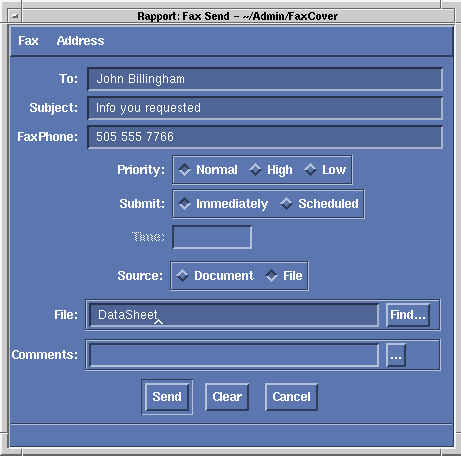
While you move on to your next task, RapportFax handles the communications in the background. When each fax is sent (or fails), you get an e-mail notification.
 Receiving Faxes
Receiving FaxesReceiving faxes is just as easy. Faxes come into a central administrator, who routes them to you with your e-mail. View them on-screen, print them if you wish (no more slippery, curly paper!), forward them with your comments, file them in folders, or simply delete them as you would any e-mail messages.
 Wow!
Send me a FREE evaluation copy!
Wow!
Send me a FREE evaluation copy!